You know the tasks—those mind-numbing routines your team has to do, even if they’d rather be doing anything else.
Summarizing meetings. Writing updates. Repeating reports every week.
They’re necessary—but they’re not where your team’s value lies. And if you’re wondering:
“How do I automate these without losing track or sacrificing quality?”
The answer is: strategically, and with the right tools.
Let’s break down 5 time-sucking tasks you can automate today—without giving up control.
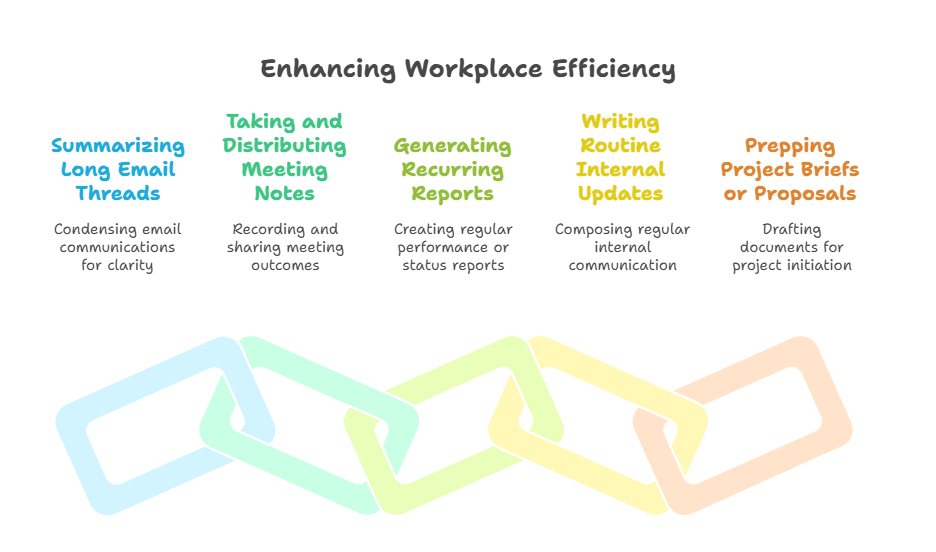
1. Summarizing Long Email Threads
→ Let AI extract key info, action items, and tone—instantly.
McKinsey reports the average worker spends 28% of their week on email. That’s more than 11 hours of clicking, skimming, and forwarding.
What if your team could pull the important parts out in seconds?
What you can do:
Paste the email thread into ChatGPT and prompt it to summarize decisions, deadlines, and next steps in bullet form.
✅ Practical example:
A project manager I work with started feeding client email chains into GPT and sending her team clean 5-bullet summaries. Her inbox got lighter, and her team finally knew what was going on.
✨ Before/After:
- Before: Your designer wastes 20 minutes reading a 30-message thread to figure out what to change.
- After: You post a 3-line AI summary with exact client feedback and deadline—done.
🧠 Still in control: You review the summary before sharing it.
2. Taking and Distributing Meeting Notes
→ Stop typing, start listening. Let AI capture and structure everything.
According to a Blue Prism survey, 84% of employees see AI as a tool that enhances workplace efficiency.
Trying to take notes and participate in a meeting? That’s a no-win situation.
What you can do:
Use Otter.ai or Zoom’s built-in AI to transcribe your meeting. Then drop the transcript into GPT to generate structured notes, action items, and owners.
What could your team remember if they didn’t need to remember everything?
✅ Practical example:
During a recent product strategy sprint, one client used AI to capture and format the entire workshop—turning it into a project brief with tasks assigned. The team left with clarity instead of chaos.
✨ Before/After:
- Before: Half the meeting is spent repeating things people forgot.
- After: A structured follow-up lands in everyone’s inbox 10 minutes after the call ends.
🧠 Still in control: You choose what’s shared and what’s not.
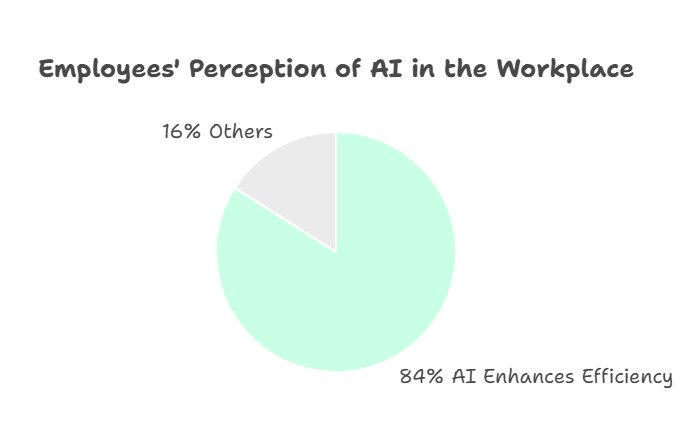
3. Generating Recurring Reports
→ Draft first, polish second. Let AI take care of the structure.
Blue Prism’s findings indicate that 29% of organizations are already using agentic AI, with 44% planning to implement it within the next year to save money and enhance efficiency.
How many hours do you lose to reports that barely change week to week?
What you can do:
Input your metrics or notes into a consistent GPT prompt. Let AI write the intro, highlights, and summary. You just tweak the voice or insights.
What if reporting became a 5-minute task instead of a weekly slog?
✅ Practical example:
One of my clients automated their Monday sales report. They paste numbers into GPT, and it returns a fully written summary, highlighting wins and red flags.
✨ Before/After:
- Before: You delay writing the report because you dread starting from scratch.
- After: You review a pre-written draft and hit send before your coffee cools.
🧠 Still in control: You own the final message.
4. Writing Routine Internal Updates
→ Automate structure, not voice. Keep communication clear and consistent.
Internal comms matter—but not everyone on your team loves writing.
What you can do:
Feed GPT a few bullet points and use a prompt like:
“Turn this into a team update. Add next steps, responsible people, and an upbeat tone.”
Isn’t it time your internal updates sounded like a leader—not a rushed Slack ping?
✅ Practical example:
A founder I work with has AI write their team’s daily update based on the Trello board and quick voice notes. He reads it, makes small edits, and posts it in Slack in under 2 minutes.
🧠 Still in control: You give the context. AI gives the structure.
5. Prepping Project Briefs or Proposals
→ Get a head start—AI builds the skeleton, you add the insight.
Starting a new client project or internal initiative? Writing from a blank page is the slowest way to begin.
What you can do:
Feed GPT your notes, goals, and audience. Ask it to structure a proposal, kickoff brief, or pitch deck.
✅ Practical example:
I helped a tech lead turn 10 minutes of rambling notes into a clean, client-facing proposal using GPT. It saved him an hour—and the client signed by EOD.
🧠 Still in control: You add the insights. AI handles the formatting.
Bonus: How to Automate Without “Over-Automating”
Automation should make your team faster, not less human. That’s why my AI coaching focuses on helping you:
✅ Identify high-friction tasks
✅ Choose the right tools (no fluff)
✅ Build AI workflows that still keep you in charge
Whether you want a smarter reporting system, a custom team assistant, or a full automation strategy—I’ll help you design it in a way that works with your team’s style.
Want to Reclaim 5+ Hours a Week Without Sacrificing Control?
You don’t need a full-time tech team or a new SaaS subscription.
You just need the right workflow—and a coach who can help you set it up.
👉 Head over to aicoachtobias.com to:
- ✅ Sign up for the AI Coaching Course
- ✅ Hire me to coach your team and streamline your daily ops
Let’s eliminate the boring stuff—so your team can focus on what actually matters.
🚀 Step Into AI Leadership Today
If you want to position yourself as a modern leader your team trusts and follows, now is the time to act.
Whether you’re exploring what’s possible or ready to lead an AI-driven transformation, I’ll help you build confidence, clarity, and real-world skills to future-proof your leadership style.
Sources used in this article:
https://www.blueprism.com/resources/blog/ai-agentic-agents-survey-statistics/
https://www.mckinsey.com/capabilities/mckinsey-digital/our-insights/superagency-in-the-workplace-empowering-people-to-unlock-ais-full-potential-at-work
